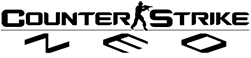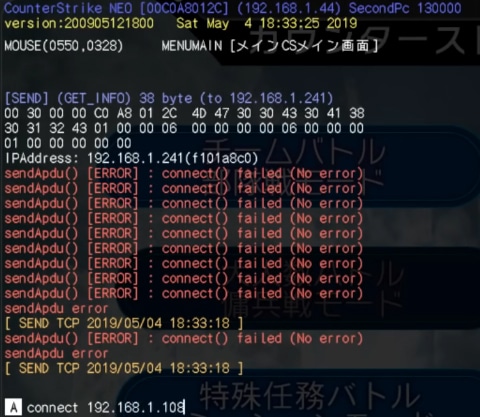LAN/ Online Play
Teknoparrot Emulator
NOTE
While this feature is a quicker way to connect with other players, it is only available to their SUBSCRIBERS.
LAN (Local Area Network)
STEP 1
Execute Counter-Strike NEO on Teknoparrot.
STEP 2
Open the console with ALT+F7 keys, then enter “map <mapname>” without quotes and hit ENTER. Full list of playable maps can be found here. You have now created a local server.
STEP 3
Open the command prompt, key in “ipconfig” without quotes, then hit ENTER.
Search for the IPv4 address. That is needed for others to connect to the server.
If you are on a second PC/ laptop, open the console, key in “connect “ without quotes and hit ENTER.