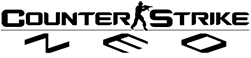MOVEMENT
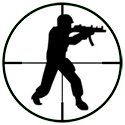

Move forward

Move backward

Move left (strafe)

Move right (strafe)

Crouch/ Duck (hold)

Walk (hold)

Jump
Controls
While the default binds remain with minor changes, certain keys (e.g. Function 13 – 15) not found on standard keyboard layouts were removed.
An interesting note is that NEO incorporates a combination of expanded Function (Fn) and SHIFT keybinds, as shown under the Expanded Keybinds:
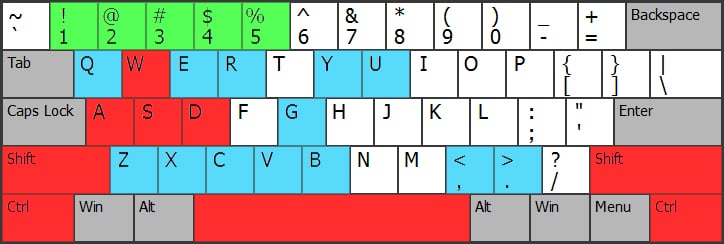
ACTION
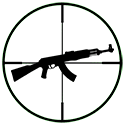
EXPANDED KEYBINDS

[F1] - Kevlar + Helmet
[F2] - MP5 Navy
[F3] - FAMAS/ Galil
[F4] - M4A1/ AK-47
[F5] - AUG/ SG552
[F6] - P90
[F7] - XM1014
[F8] - M249
[F9] - AWP
[F10] - SG 550/ G3SG1
[F11] - Desert Eagle
[F12] - Auto purchase
[SHIFT + F1] - Kevlar
[SHIFT + F2] - Helmet
[SHIFT + F3] - Primary ammo
[SHIFT + F4] - Secondary ammo
[SHIFT + F5] - AUG/ SG552
[SHIFT + F6] - USP
[SHIFT + F7] - Glock-18
[SHIFT + F8] - Five-Seven/ Dual Berettas
[SHIFT + F9] - TMP/ Mac-10
[SHIFT + F10] - UMP45
[SHIFT + F11] - M3
[SHIFT + F12] - Scout

Switch to previous weapon

Use

Reload

Chat (All)

Chat (Team)

Drop weapon/ C4

Radio commands

Group radio commands

Radio responses

Equip C4 (CSF only)

Buy menu

Buy primary ammo

Buy secondary ammo

Primary weapon

Secondary weapon (pistol)

Melee weapon (knife)

Equipments (grenades)

C4 (CSF only)